Private Transcriber Pro v2.5.1 for Windows and macOS is out now
A new update is out for Private Transcriber Pro, bringing better stability and more control for your transcriptions. Here's what's new in v2.5.1:
Manual Language Selection
You can now manually choose the language of your audio. Normally you shouldn't really need to do this, but some people were having issues with the automatic detection of the audio, so now they will be able to simply select the language from the drop down menu when this happens.
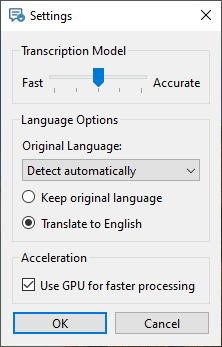
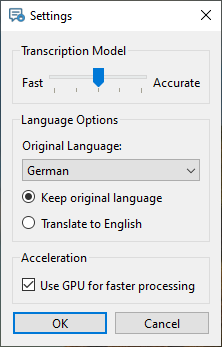
Improved Stability
The app now cleans up resources after each transcription, so you can process multiple files without needing to restart. No more slowdowns or unexpected crashes. This was noted by some users doing a few long transcriptions one after the other leading to a crash by lack of RAM. Now it should work fine.
macOS File Dialog Fixed
I've also fixed the open file dialog on macOS, you can now browse and select files smoothly, just like on Windows. You can go to File->Open or simply press Command (⌘) + O and the file opening dialog will appear. You can also just drag and drop a file.

Thanks for using Private Transcriber Pro, and as always, feel free to reach out with feedback or issues!
Files
Get Private Transcriber Pro
Private Transcriber Pro
Read the speech from your video and audio files
| Status | Released |
| Category | Tool |
| Author | samontab |
| Tags | Audio, Graphical User Interface (GUI), offline, speech, speech2text, subtitles, text, transcription, video, whisper |
More posts
- Private Transcriber Pro v2.4.1: Now Blazing Fast⚡️with GPU Acceleration!May 19, 2025
- v2.1.4 is out now with a live preview of the transcription and some bug fixesMay 11, 2025
- PrivateTranscriberPro now has a macOS version!Apr 16, 2025
- More models included for more accurate transcriptionsJul 30, 2024
- Introducing Private Transcriber ProJun 30, 2024
Comments
Log in with itch.io to leave a comment.
Nice, really great and useful tool