Find That Image
A downloadable tool for Windows and macOS
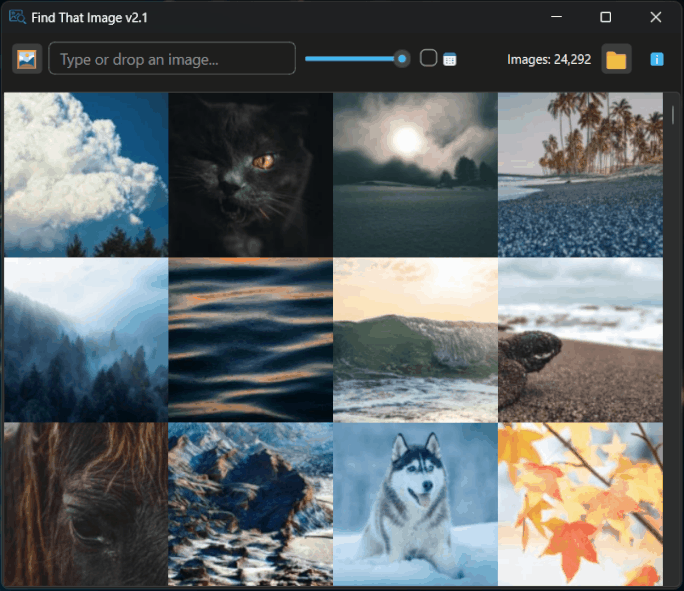
No cloud. Just your images.
Search your photos. Your way.
Whether you have hundreds or thousands of images stored locally, Find That Image helps you instantly find what you're looking for. Just type a few words or drop in an image and Find That Image will take care of the rest.
Key Features
- Search by Image or Text
Drop in a sample image or describe what you're looking for in natural language, it works in many languages, no setup needed. - Multilingual Search
Write your search in English, Spanish, French, Japanese, etc... it just works. - Fully Offline
Works 100% on your device. No internet, no data collection, no cloud syncing. Your photos stay private. - Fast and Lightweight
No GPU? No problem. The app is designed to run completely on the CPU, so it runs on most machines. - Drag-and-Drop Simplicity
Just drag and drop a folder with images to index them. Then drag and drop an image to search with it. Or type your query. Or use one of the images from the index. - One-Time Purchase
Pay only once. That’s it.
No subscriptions, or extra fees. No lock-in. All future updates included for free.
Who's it for?
- Photographers with massive local libraries
- Designers and artists organising visual references
- Researchers working with offline image datasets
- Privacy-first users who avoid cloud storage
- Meme collectors who need to find that one perfect reaction
- Journalists sorting through folders of image assets
- Archivists and digital hoarders trying to bring order to chaos
- Anyone who’s ever said: “Where’s that image I saved some time ago?”
How to use it
Simply drag and drop a folder that contains a bunch of images into the app:
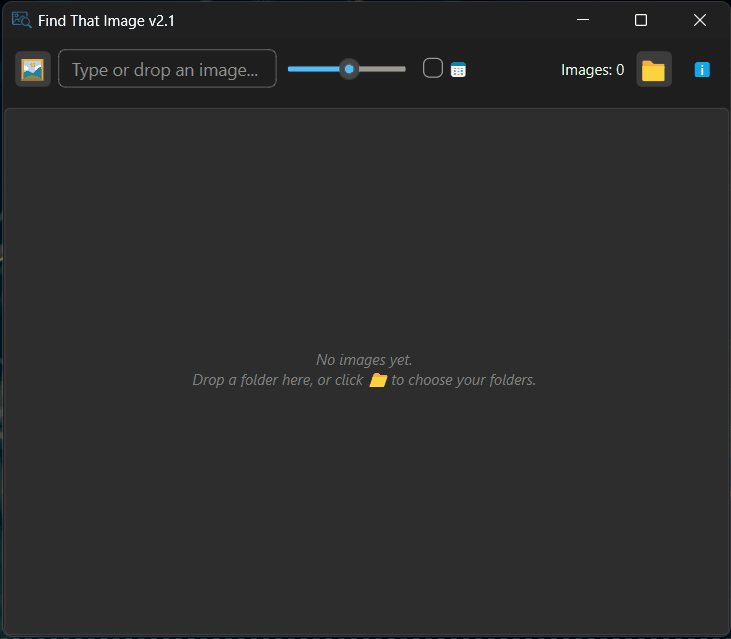
You can add more folders if you want. To see which folders are included, and manage them, just click on the folder icon (📁) on the top right.
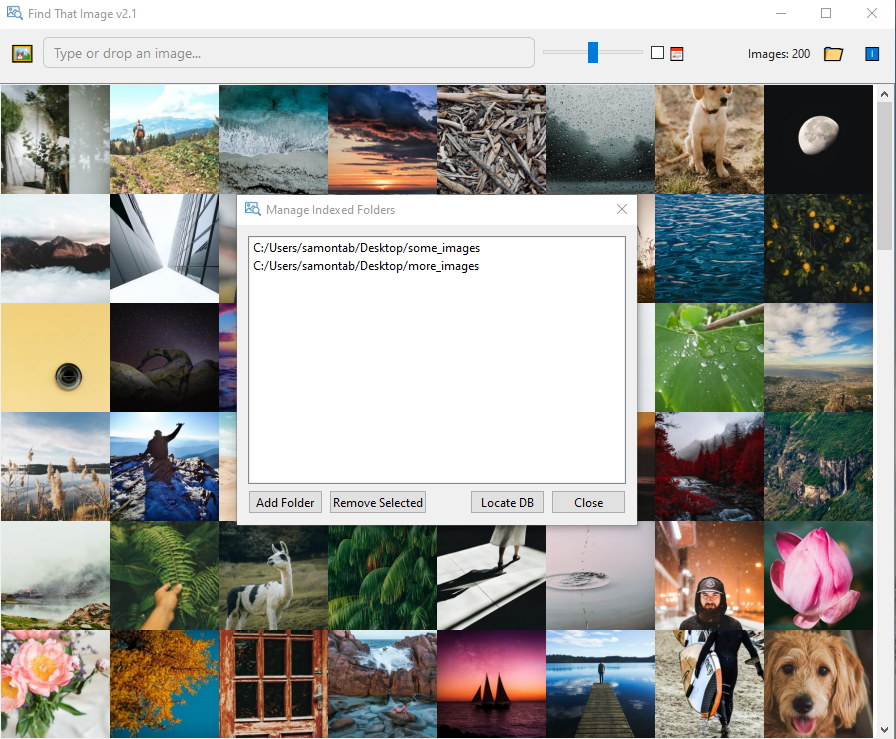
To search, simply write what you are looking for or drop an image to search with it. You can always also search with any of the images you are looking at, simply right click on it and select "Search with this image". You can also click on the top left icon (🖼️) if you prefer to use a file picker to choose your search image.
The text search works out of the box in many other languages as well, for example:
🇪🇸 Spanish:
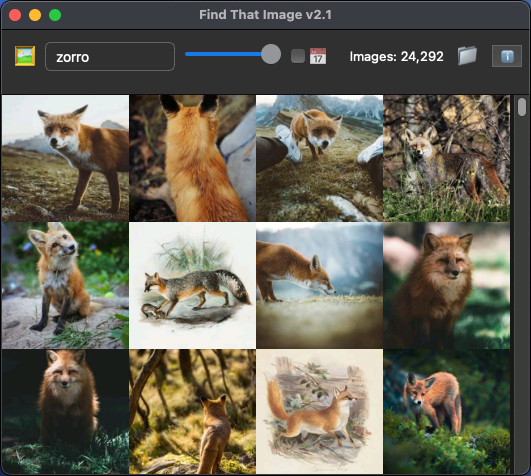
🇯🇵 Japanese:
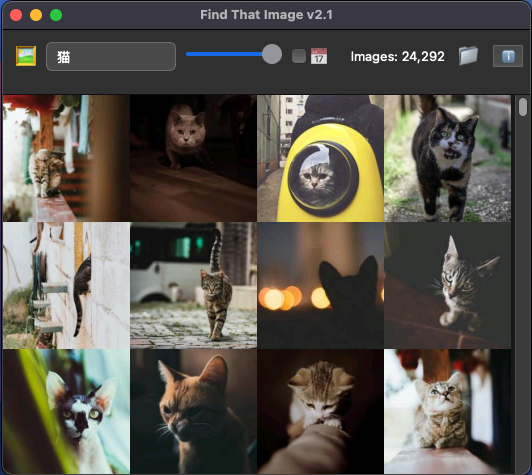
🇫🇷 French:
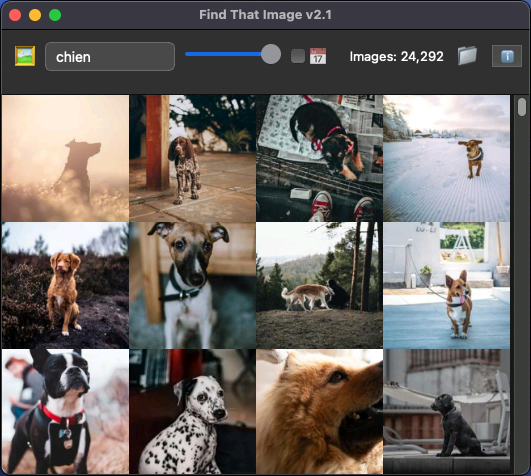
And you can always search by image:
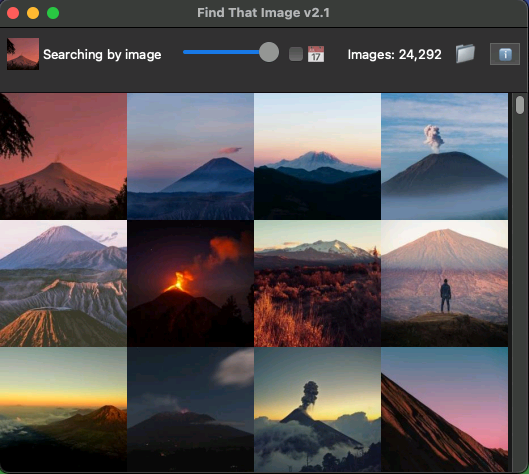
3rd party licenses:
This software uses source code from Qt licensed under the LGPLv3.0 and it can be downloaded from here (3rdparty_src.zip).
This software uses source code from ONNXRuntime licensed under the MIT
Try it Free
The free version gives you access to all features. You can search by image or text, in multiple languages, completely offline. The only limit? You can index and search up to 200 images.
It’s a perfect way to see just how powerful and easy Find That Image really is.
Need more? Unlock unlimited image indexing with a one-time purchase. No subscriptions, no hidden fees, and all future updates included for free.
Purchase
In order to download this tool you must purchase it at or above the minimum price of $39 USD. You will get access to the following files:
Download demo
Development log
- Introducing Find That ImageJun 12, 2025
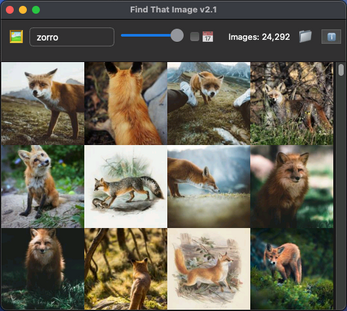
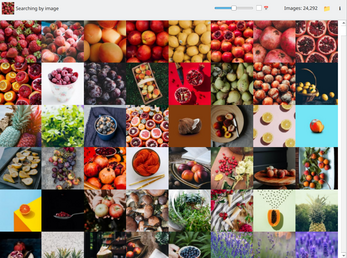
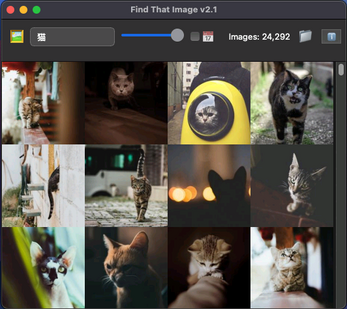
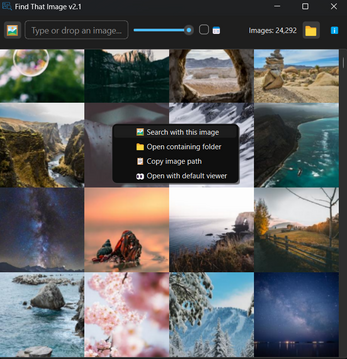
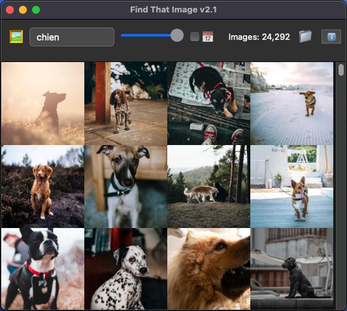
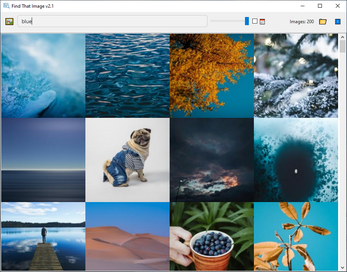
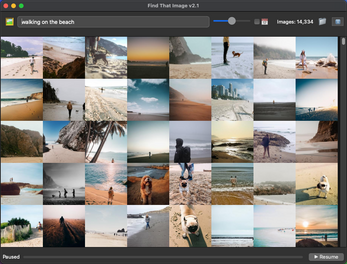
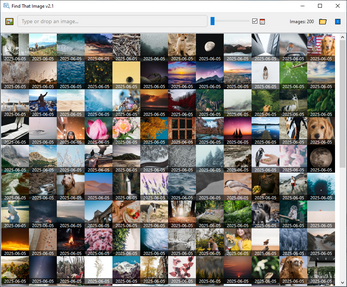
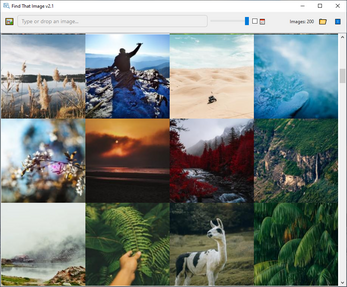
Comments
Log in with itch.io to leave a comment.
couldnt afford any of ur full software but bro u have my respect i love the stuff u make pls dont stop!!
Thanks for the nice words f0gbank!