Introducing Simple Image Generator

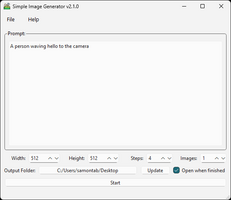
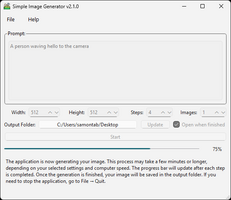










Create Amazing Images on Your Computer – No Internet, No GPU, No Subscriptions!

These days most software runs on the cloud, and forces you to pay for a subscription fee to use it. I don't really like this concept and much prefer to use software on my own computers, whenever I want to, without having to rely on any other service whenever I can.
Recently, Intel released a new version of OpenVINO, which is basically an accelerator for your CPU, that supports image generation with the Flux-1 model. This is one of the best image generation models out there at the moment, so I was glad to see this new feature.
When I realized that it is possible to generate images on your own computer without needing a GPU, I decided that I wanted to make this more broadly available through an extremely easy to use graphical application, and as streamlined as possible. That's how the idea for this software started.
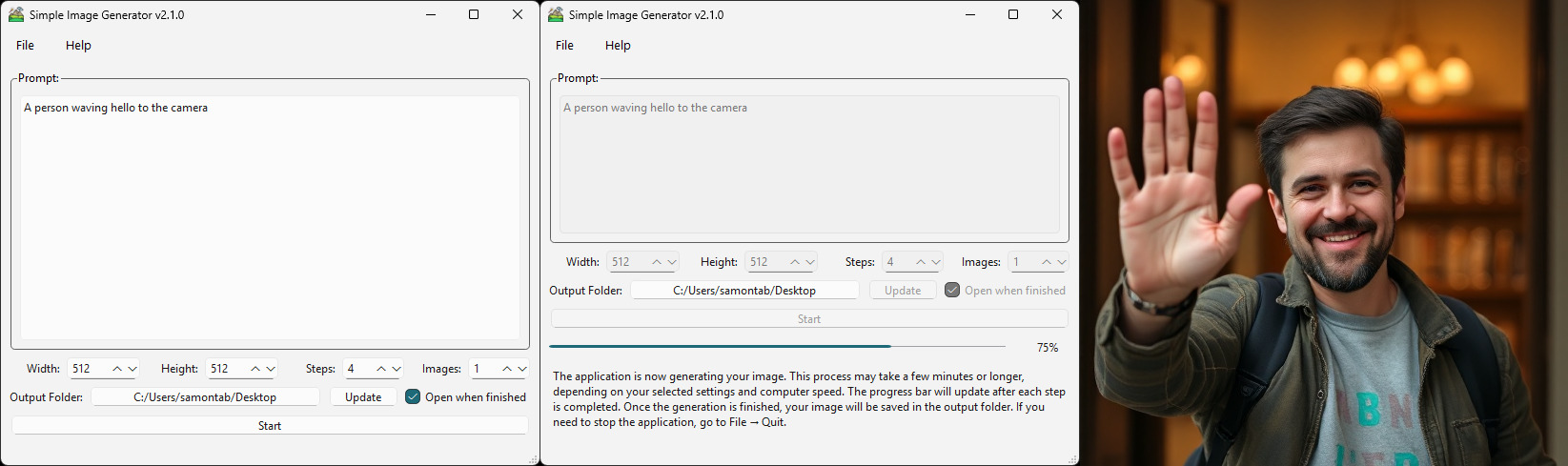
Today I am happy to announce the initial release of Simple Image Generator. A fully portable Windows application, at around 8GB, that you can use forever on your personal devices, including any future updates. Some features:
- No Internet Required – Your images are created locally, not on a random server on the cloud.
- No GPU Needed – Works efficiently on most modern computers.
- No Installation or Setup – Download the application, double click on the executable, and you're ready!
- One-Time Purchase – No subscriptions, just a tool that works when you need it.
- Simple to Use – Just describe what you want to see and click start!
- Unlimited Access to Updates – Get access to any new update of this software, for free.
If you've ever wanted a hassle-free way to generate images on your own computer, this is it. Perfect for creatives, designers, and anyone who values privacy and simplicity.
Files
Get Simple Image Generator
Simple Image Generator
Create images from a text description with your CPU (no GPU or Internet required)
Comments
Log in with itch.io to leave a comment.
Hello can fix problem that in older windows 10 v1607 software not run by QT:
https://bugreports.qt.io/browse/QTBUG-134075
https://github.com/chris2511/xca/issues/600
Hi Mariusas,
Thanks for the detailed request.
This affects only people running old versions of Windows 10 (my Windows 10 test machine doesn't have this issue for example).
This will be fixed in the next version of Qt, which is not yet released.
But for now I compiled the latest source code of Qt for Windows which should solve this issue and made it available for you to download. Just get the Qt_fix_old_win10.zip file and overwrite all the files. You should do the same for the full version if you have it.
Hopefully this works for you!
Hello same error. New version of QT (v6.10.0.0) in older w10 not run after replace your files:
Only older QT versions can run in olders w10. The error came with the newer QT6 library was switched. Software which uses Qt 6.7.x that does not make use of SetThreadDescription yet.
https://github.com/crystalidea/qt6windows7
Thanks for testing it.
It looks like they fixed this bug only for Windows Server 2016 and not for Windows 10, as they used a flag "QT_WIN_SERVER_2016_COMPAT", which seems that it is not defined or used in Windows 10 (the zip file I uploaded actually contains the fix but as you know, it didn't solve the issue in Win10, if you run that in Windows Server 2016 it should work).
Anyway, I went ahead and compiled Qt v6.7.3 (latest version of the 6.7 branch) for you, which doesn't contain SetThreadDescription at all in the source files. Therefore, it should work. Have a look and see if this one works for you. I uploaded it as Qt6.7.3.zip.
What are the minimum requirements for CPU and RAM, and/or free space available on HDD, to run this app?
And in the future, will this app also support small and bigger GPU's for those that have those?
Hi AlexData-Hawkhill,
This app should work on most modern CPUs. Very old CPUs would still work but they will take too long to generate an image though.
In terms of RAM, it really depends on the size of the image you're generating, but I would say 16GB is a reasonable minimum.
No need to have extra space on your HDD, other than just the needed to download the app. There's nothing extra that the app creates other than images, which are very small in size.
I have planned to add GPU support for this app, as well as a macOS version. Still busy with other apps, so it will take some time.